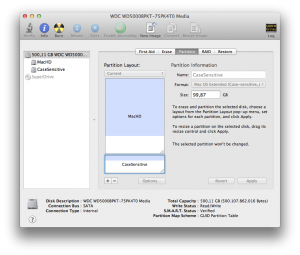Enough with the case-folding fiddling and “hg do_the –arcane_magic” stuff when all we need is a case-sensitive filesystem!
So why not make a case-sensitive partition?
I really don’t know why I didn’t do this earlier, but anyway, It’s real simple. On a Mac open the Disk Utility app, make some room by resizing a partition, then add a new one. Be sure to use “Mac OS Extended (Case-sensitive, Journaled)” filesystem. Then move your repo there. That’s it.
Maybe even create a symlink to the old repo folder if the old path is somehow important.